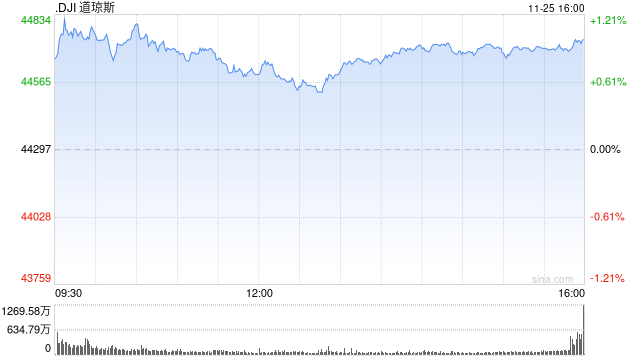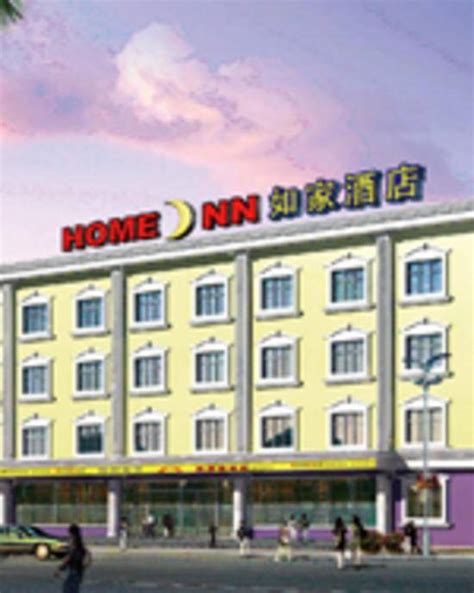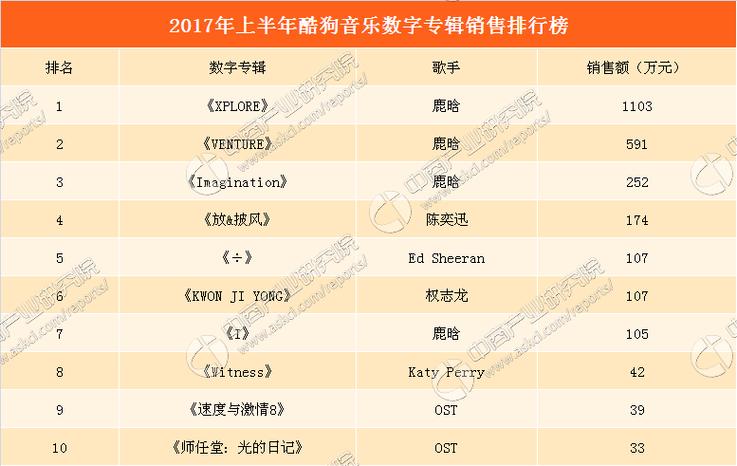Title: Building a Music Website: Source Code Overview
Creating a music website involves various components, including user interface design, database management, and integration of media players. While providing the full source code for such a project exceeds the scope of a single response, I can outline the key components and technologies you might consider using. Below is an overview of the source code structure for a basic music website:
1. Frontend Development:
HTML/CSS:
index.html
: The main landing page of the website, containing sections for featured songs, playlists, and navigation links.
styles.css
: Cascading Style Sheets (CSS) file to define the visual appearance and layout of the website.JavaScript:
script.js
: JavaScript file to handle clientside interactions, such as playing songs, navigating playlists, and fetching data from the backend asynchronously.2. Backend Development:
ServerSide Scripting:
app.js
: The main serverside JavaScript file using frameworks like Node.js or Express.js. It handles routing, request processing, and interacts with the database.
routes/
: Folder containing route files for different parts of the website, such as user authentication, music management, and playlist handling.Database:
database.js
: File responsible for setting up the connection with the database. You can use SQL (e.g., MySQL, PostgreSQL) or NoSQL (e.g., MongoDB) databases depending on your requirements.
models/
: Folder containing database models for users, songs, playlists, etc., defining their structure and relationships.3. Database Management:
SQL Approach:
schema.sql
: SQL script to create tables and define relationships in a relational database.
queries.js
: JavaScript file to execute SQL queries using libraries like Knex.js or Sequelize.NoSQL Approach:
If you opt for a NoSQL database like MongoDB, you'll define schemas and interact with the database directly using a library like Mongoose.
4. Media Handling:
uploads/
: Folder to store uploaded music files.
media/
: Folder to store album covers, artist images, etc.
media_player.js
: JavaScript file to handle playing music in the browser. You can use HTML5 audio tags or thirdparty libraries like Howler.js.5. User Authentication:
auth.js
: File handling user authentication and authorization. You can use Passport.js or other authentication middleware for this purpose.
middleware/
: Folder containing middleware functions for authentication and error handling.6. API Integration:
If you want to integrate with external APIs for features like lyrics, artist information, or music recommendations, you'll have separate files for handling API requests and responses.

Deployment:
Dockerfile
: Configuration file for Docker containers if you choose to containerize your application.
deploy.sh
: Shell script to automate deployment tasks like building and deploying the application to a server.Conclusion:
Building a music website involves a combination of frontend and backend technologies, database management, media handling, user authentication, and possibly API integration. This source code overview provides a starting point for structuring your project. Remember to customize it according to your specific requirements and scale as your website grows.